Communication Design & Storytelling - BA - Marketing Core (20-21)
Class
The Communication Design MA module is designed to help you develop observe and interpret visual skills that will allow you to become a successful and independent visual communicator.
This module will be addressing the elements and principles of design (line, colour, shape, texture, space, form, value, unity, balance, variety, scale, proportion, rhythm, emphasis). you are presented with visual problems to solve (by hand and digitally) on a weekly basis that relate to lecture topics. You should view your participation in this module as a time to acquire foundational skills, develop visual curiosity, research, and experiment. Emphasis is also placed on knowledge of design and the ability to analyse work verbally.
DOWNLOAD SYLLABUS HERE:
Here is the class outline:
1. Week 1 - Introduction To the module
MIUC
Syllabus / Photoshop 3 sections
|
|||
|
2. Week 2: Photoshop Introduction
MIUC
Layers - building block of Photoshop 3 sections
|
|||
|
3. Week 3: Photoshop - Colour & Adjustment Layers
MIUC
Mastering Adjustment Layers in Photoshop 4 sections
|
||||
|
4. Week 4: Working with Shapes
MIUC
How to use Shapes in Photoshop 2 sections
|
||
|
5. Week 5: Text in Photoshop
MIUC
Controlling Text in Photoshop 4 sections
|
||||
|
6. Week 6: Layer Styles
MIUC
Understanding Layer styles in Photoshop 2 sections
|
||
|
7. Week 8 : Selecting & Masking
MIUC
Design Project using Selecting & Masking 3 sections
|
|||
|
8. Week 9 : Smart Objects in Photoshop
MIUC
Useful tricks and workflow in Photoshop 4 sections
|
||||
|
9. Week 10 : Blending Modes & Visual Styles
MIUC
Let your creative juices flow using these techniques in Photoshop 4 sections
|
||||
|
10. Week 11 - Colour
MIUC
Howto use Colour in theory as well as to control them in Photoshop 5 sections
|
|||||
|
11. Week 12 - Typography
MIUC
Texture and Type as a theory and how to control it in Photoshop. 4 sections
|
||||
|
12. Movie Brief |
13. Week 13 - Theory of Alignment/contrast and Balance
MIUC
Theory of Alignment/contrast and Balance 2 sections
|
||
|
14. Week 14 - Brief of Final Assessment
MIUC
This week is about preparing yourself for the final assessment. 4 sections
|
||||
|



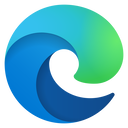
.png?lmsauth=a0f7808913d5bc828382fdb76a8a34e91b18ffb0)