Introduction to Elements of Visual Design (Core Marketing - Year 2)
Class
Lessons
Here is the class outline:
Week 1 - Introduction to ModuleAn introduction to what we are going to do / learn this semester. 1 section
|
|
|
Week 2 - Your first DesignThis week we will setup the software we are going to use this semester. We will also have an introduction to how to get started with the software. 3 sections
|
|||
|
Week 3 - Introduction to ColorThis week we will focus on how to use color to our advantage. Color is arguably the most powerful of the design fundamentals and has a huge effect on how we perceive the message. 4 sections
|
||||
|
Week 4 - Introduction to TypographyWeek 4 will introduce us to the language of Typography and how mastering typography is a huge advantage in successfully communicating your design. 4 sections
|
||||
|
Week 5 - Photography In DesignThis week we will focus on how to integrate images / photos into design. How do we create a balance and symbiosis between image and the other design fundamentals. 4 sections
|
||||
|
Week 6 - Layout & DesignThis week we will focus on how to create interesting layouts. What to be aware of and how to implemt all the design fundamentals into a balanced and interesting viewing experience. 3 sections
|
|||
|
Week 7 - Introduction to designing a LogoThe beginning of your Assessment starts this week. You will start the process of designing your own Logo based on a brief. 4 sections
|
||||
|
Week 8 - How to design a logo - The processThis weeks lessons is revolved around the research phasee of designing a Logo. 3 sections
|
|||
|
Week 9 - How to design a logo - Identifying the BrandThis week is about finding out how the brand of your logo is unique. What makes your brand stand out from your competitor? Why should they choos you over the competition. 4 sections
|
||||
|
Week 10 - How to design a logo- Creating a MoodboardThis week you will stil work on your moodboard. Thursday you will present your moodboard to the class for feedback. 3 sections
|
|||
|
Week 11 - How to design a logo - Sketching out ideasSo now you have an idea of the feel of your logo should be based on the moodboard, it is time for you to start sketcing out your ideas on paper or computer. 3 sections
|
|||
|
Week 12 - How to design a logo - Create Your First LooksSo now you have played around and created a moodboard, you should have the visual language ready to start creating your first draft logo's 3 sections
|
|||
|
Week 13 - How to Design a Logo - Refining IdeasYou should in this week start narrowing down the logo you want to use and finalize / Develope 3 sections
|
|||
|
Week 14 - How to Design a Logo - Finalizing your logo and exporting itNow with the finished Logo. This week is for you to present your logo in the best way possible by using mocukUps. Also we will go through the final rationale and how that is supposed to look like. 2 sections
|
||
|



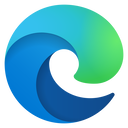
.png?lmsauth=a0f7808913d5bc828382fdb76a8a34e91b18ffb0)