Introduction to Data Visualization
Class
Understanding and interpreting large volumes of data is a challenging task for any person, independently of their background and expertise. In this sense, the human brain has been proved to work better with visual representations than with raw data itself.
The Introduction to Data Visualization module is designed to develop your skills in basic computer and data organisation, as well as to provide knowledge and techniques for summarising, highlighting and visualising information that is reported.
The module covers topics such as basic formatting style, knowing what types of graphs to pick depending on data and data visualisation using the basic tool.
The aim of this module is to familiarise you with data visualisation techniques. Being able to summarise, visualise and present clear reports of any task will provide and added value to your future professional career. In this module, you will use spreadsheets to learn how to apply basic formatting style, summarise data, highlight important information and finally create different types of graphs. A working knowledge of Google Sheets is vital for most professionals today, and stronger spreadsheets skills can open the door to promotion and leadership opportunities.
The module is composed mainly of seminars and will run throughout the semester (14 weeks).
Download Syllabus here:
YEAR 1 Students
/files/107980/MSG_DataVizualisation_2021-22_BA_MIUC.docx.pdf
Download Syllabus here:
YEAR 4 Students
/files/107980/MSG_DataVizualisation_2021-22_MA_MIUC.docx.pdf
Here is the class outline:
1. Join the class onlineHere is the link for joining the class online 1 section
|
|
|
2. Week 1 - Introduction to Data Visualization3 sections
|
|||
|
3. Week 2 - What is Data Visualization?5 sections
|
|||||
|
4. Week 3 - Customizing Charts in Google Sheets6 sections
|
||||||
|
5. Week 4 - Customizing Charts in Google Sheets4 sections
|
||||
|
6. Week 5 -Storytelling with data?3 sections
|
|||
|
7. Week 6 - Storytelling with Data?4 sections
|
||||
|
8. Week 7 - Bar & Column Charts5 sections
|
|||||
|
9. Week 8 - Histograms3 sections
|
|||
|
10. Week 9 - Line Charts & Trendlines3 sections
|
|||
|
11. Week 10 - Area Charts4 sections
|
||||
|
12. Week 11 - Pies Charts3 sections
|
|||
|
13. Week 12 - Scatter Plots & Bubble Charts3 sections
|
|||
|
14. Week 13 - Tree Maps2 sections
|
||
|
15. Week 14 - Combo Charts2 sections
|
||
|



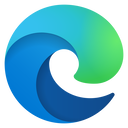
.png?lmsauth=a0f7808913d5bc828382fdb76a8a34e91b18ffb0)