Introduction to Elements of Visual Design (2022-2023)
Class
Lessons
Here is the class outline:
Week 1 - Introduction to Module
Work classroom
An introduction to what we are going to do / learn this semester. 4 sections
|
||||
|
Week 2 - Photoshop´s Interface
Work classroom
This week we will dive into Photoshops interface and how we can customize it for better controlling the creative environment. 10 sections
|
||||||||||
|
Week 3 - Layers in Photoshop
Work classroom
Layers are the bread and butter of Photoshop. They are absolutely essential when creating new compositions, illustrations and designs. 3 sections
|
|||
|
Week 4 - How To Make Selections In PhotoshopA selection lets us isolate part of an image. Once a selection is made, only that part of the image will be affected when we edit it. Photoshop provides several tools and functions to make it easy to make selections. 2 sections
|
||
|
Week 5 - Layer Masks In PhotoshopOnce you understand and can use Layers, the next logical step is to learn how to use Layer Masks. They allow us to combine images seamlessly and hide parts of images without actually deleting any pixels. 2 sections
|
||
|
Week 6 - Working With Type In PhotoshopPhotoshop’s Type tools have been improving with every version. I’ll show you how to get started with adding text to your images, how to use the Type tools efficiently, and how to create some cool type effects. 7 sections
|
|||||||
|
Week 7 - How to design a logo - Introduction and The ProcessThe beginning of your Assessment starts this week. You will start the process of designing your own Logo based on a brief. 4 sections
|
||||
|
Week 8 - How to design a logo - ResearchThis weeks lessons is revolved around the research phasee of designing a Logo. 4 sections
|
||||
|
Week 9 - How to design a logo - Brainstorm—Develop ideas & decide on art direction.This week will revolve around using mind maps and mood boards to develop sound ideas to pursue. 4 sections
|
||||
|
Week 10 - How to design a logo- Presenting the Mood board & Starting to sketch the logosThis week you will present your work on your mood board. Thursday you start sketching your logo - Yay now the real fun begins. 3 sections
|
|||
|
Week 11 - How to design a logo - Design—Select best logos & execute them digitally.Once you have a ton of sketches, then you can judge them against the strategy and select the most promising concepts to execute them digitally. 2 sections
|
||
|
Week 12 - How to design a logo - Create Your First LooksSo now you have played around and created a moodboard, you should have the visual language ready to start creating your first draft logo's 2 sections
|
||
|
Week 13 - How to Design a Logo - Refining IdeasYou should in this week start narrowing down the logo you want to use and finalize / Develope 2 sections
|
||
|
Week 14 - How to Design a Logo - Finalizing your logo and exporting itNow with the finished Logo. This week is for you to present your logo in the best way possible by using mocukUps. Also we will go through the final rationale and how that is supposed to look like. 2 sections
|
||
|



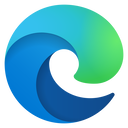
.png?lmsauth=a0f7808913d5bc828382fdb76a8a34e91b18ffb0)